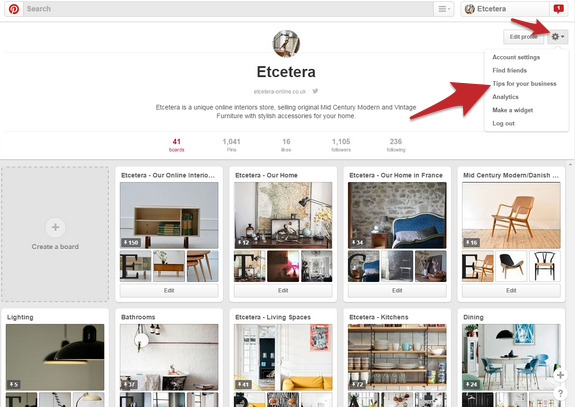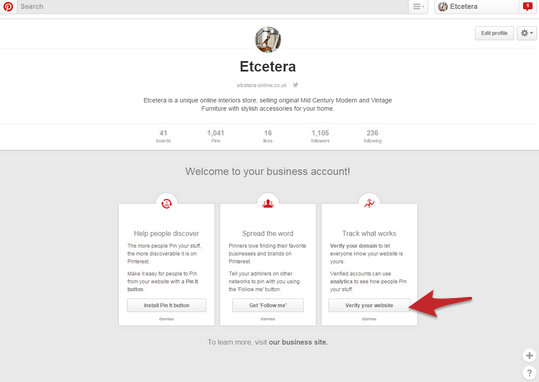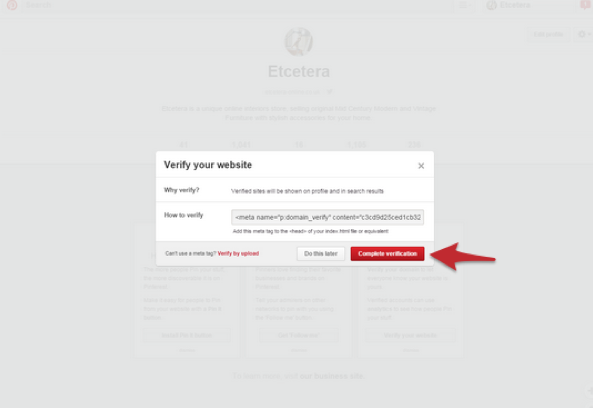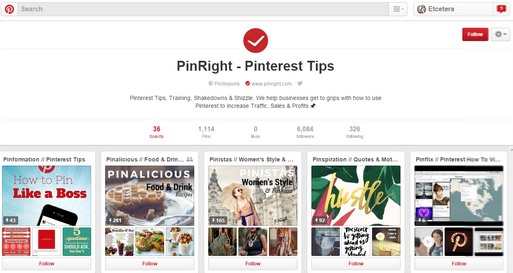So you’ve swapped your account from a personal to a business account or you have set it up as a business account from scratch and now you want to verify your account. Maybe it just sounds too techy or like something you don’t need to bother doing. But without your account being verified you can’t access Pinterest analytics to see what pins and boards are having the most effect and you can’t access and use rich pins.
What are Rich Pins?
You might not have heard of rich pins yet as it’s still a majorly underused feature of pinterest business accounts but is oh so worth you getting some of in your business life ! Rich Pins take your pins to another level and makes them look spectacular. It even includes calls to action with a button suggesting people click it to read more that takes them directly to your website. Not enough businesses have realised the potential of this so get ahead of the pack and really harness the power of pinterest.
Verifying your account is not just to add that pretty little tick of trust against your website on your profile. Even though that has a huge effect towards building trust and exposure, it’s also a step in opening up the whoop ass can of power that rich pins contain ! So hopefully that should motivate you to verify our website RIGHT NOW !
How to Verify your account step by step
First you need to log into your Pinterset business account (if your account is still a personal one) In your Pinterest Business account under your profile you want to click the gear icon next to Edit Profle and choose Tips for Your Business from the dropdown menu.
When you click Tips for Business it will take you to the following screen where you want to click the “Verify your website” button on the bottom left hand.
This will take you to the following screen:
Add this meta tag to the <head> of your index.html file or equivalent. What that actually means is highlight the text in the box that says how to verify and then right click and choose copy.
Next you want to go to your website, log in to the back end and find where the head tag of your website is and then paste this into it (after the head tag title) and make sure it’s saved.
Next come back to this box and click the complete verification button. Finally, log out and log back in to check if it’s been verified.
What if you can’t use META tags on your website?
If you can’t use a meta tag then you can click the Can’t use a meta tag? Verify by upload and then click the download verification file button next to How to Verify
This will automatically download a html file which you can then upload to your website.
After doing this you would come back to the pinterest screen and click the complete verification button.
Brain Frazzled? We can Help
If this process still sounds too complicated for you we can do it for you!
Once you have verified your website you will see a red circle with a tick in it against your website name on your profile. We love it so much we made it our profile pic too!
When your website is verified it means you can access analytics.
It also is the first step in you being able to register for rich pins which is an AMAZING feature that’s helps your pins look spectacular and drive more traffic to your website.
If you want more Pintastic Tips, you should click here to get great content straight to your inbox.