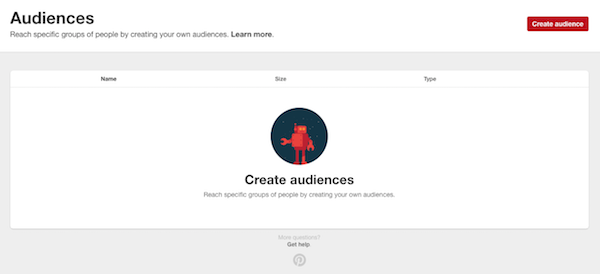In this article we’re going to talk about creating an audience from your website and how creating “look alike” audiences from this will increase your chances of getting those all important clicks.
What is an Audience?
I remember when I first tried to get my head around audiences for Facebook ads – it seemed super confusing and even more difficult to set up. Pinterest however seem to have corrected this potential flaw with an easier step by step menu system.
An audience is a collection of customers or visitors to your website which you can then target in Pinterest.
There’s three ways to create an audience in Pinterest:
Let’s break each one of these down:
Visitors who used your site
If you’re not familiar with “pixelling” then it’s a new fancy way of not blowing all your ad revenue on people uninterested with your product.
Basically you place a bit of code on certain pages (or all of your site) that takes note of the person visiting. Now you know that they’re interested or were interested in something you were offering, you can show ONLY these people the ad or promoted pin.
Ever been on Facebook and seen an ad for a product that you were literally just looking at? Yep, you just got pixelled. Clever right?
A list of customers that you upload
If you have a csv file of customers’ email addresses then you can upload this straight to Pinterest and they will collect all those Pinterest users together so that you’re only targeting them. A great way to offer a select amount of customers a promotion without directly sending them all a cold OFFER email.
A lookalike audience that is similar to one you already have
If you’ve created an audience before via either of the above methods and want Pinterest to expand your reach with similar people then this option does that.
It’s great for reaching out to a new bunch of potential customers that are just like your existing customers. Again, all this audience malarky should make you rethink your plain old ad campaigns – these are super targeted ads.
Note: when you create a lookalike audience – your own customers will be excluded from the list automatically.
Where your ads will be shown
In a recent article Pinterest explained that if you only target your audience, they will see your promoted pins in 3 places:
- Their home feed (obvs)
- The “Everything” category
- The “Popular” category
This is good because it’s 3 places they’re like to be browsing and see your pins.
Getting Specific
Not to throw too much at you but there’s another way you can be HYPER targeted with your ads.
You can even narrow down your existing audience based on their interests, location, device and gender.
What this means is that you could show an ad to all your Female customers from California that use an iPad and are interested in Hair Products.
Remember this is just an option but allows the scope to direct offers to specific members of your audience.
The Stats
Pinterest have seen in early tests (audiences haven’t been around that long – get ahead of the game and jump on this early!) 10-30x increase in impressions and 3x increases in clickthroughs from ads that use audiences.
Summary
I hope this helped you understand what audiences can for you on Pinterest. To create your audience on Pinterest click here. If you’ve found this useful then you might also find our Top 10 Tools Guide handy (btw it’s free). These are the 10 tools we use to grow on Pinterest – check it out!
Use these 10 Amazing Tools & Apps to rapidly grow on Pinterest. We’re sharing our secret weapons with you..
The exact tools that took us from 0 to 20,000 followers in just 3 months and drives thousands of unique visits to our website each month… for FREE.