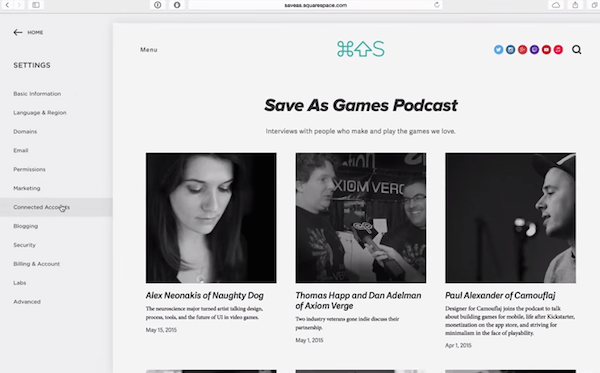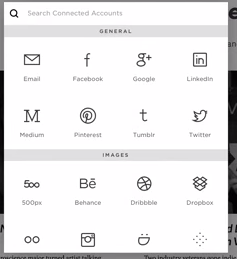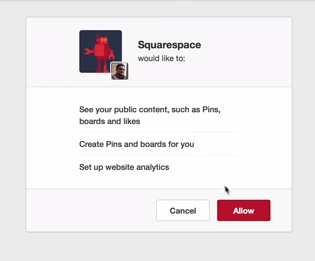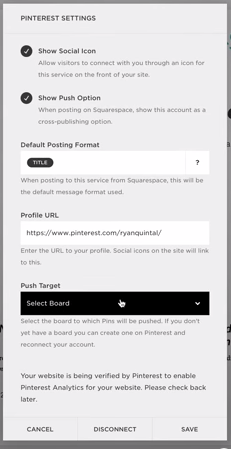Squarespace is a really popular and intuitive platform, and it powers millions of sites all over the world. Previously if you wanted to connect your Pinterest account with your Squarespace website, you would have to dig around for the right place to put the code and this could prove more hassle than it’s worth. The jangled mess of how to connect Rich Pins was a whole other mystery in itself and seemed too complicated making Rich Pins appear out of reach to Squarespace users.
Thankfully Pinterest have just made all this hassle go away. They’ve recently partnered with Squarespace to enable your site for the following:
- Rich Pins – Hoorah! All Squarespace websites are automatically available for Rich Pins.
- Pin it Button – Visitors can easily pin your content with 1 click.
- Pinterest Analytics – find out what your visitors are pinning
So now you know the news – how do you set it up? (scroll down for tutorial video at the end of this post)
Step 1 – Connect Your Pinterest Account
Log into your Squarespace website and on the left click “Settings”
Then click “Connected Accounts”:
On the next screen you’ll see all the accounts connected with your Squarespace site. Click “Connect Account”:
In the list of accounts, click the icon for Pinterest.
This will open New Window/Tab and (if you’re logged into Pinterest) will bring up the following screen. If not, simply enter your login details.
Click allow to connect the two.
Step 2 – Push New Content To Your Pinterest Boards
So now that you’ve connected your Squarespace website and Pinterest account, how about enabling the option to push new content to one of your boards?
Click on your newly connected Pinterest account under the list of “Connected Accounts”. Then scroll down to “Push Target”.
Click “Select Board” and pick one of your Pinterest Boards from the list. If you want to create a new board for this then create one on Pinterest and reconnect the account (using the steps above).
Congratulations! You’re all done. Doesn’t Squarespace make website design insanely easy?

Want more Pinterest News and Tips sent straight to your inbox? Click here to be awesome.
Video Tutorial: