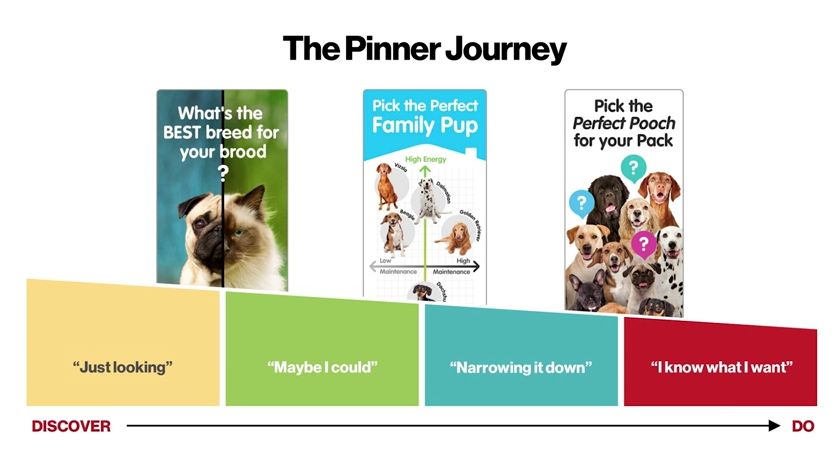Are you getting hardly any repins (or saves) on Pinterest? Getting just a trickle of traffic to your site from your Pins? Use these 5 tips to boost engagement and traffic to your site.
As you know, Pinterest is a catalogue of ideas, and when Pinners are searching through Pinterest, they’re going through a journey. Here it is:
- “Just Looking” – just like shopping for something in store, they’re browsing and not looking for anything particular.
- “Maybe I could” – possibly on the lookout for something, seeing things that intrigue them
- “Narrowing it down” – they have a rough idea of what they’re looking for, they just need to narrow it down.
- “I know what I want” – they know exactly what they’re after and they are looking for that thing that matches with their need.
In order to get your pins to be more engaging and to drive that all important traffic to your website, you’ll need to focus on the middle two steps. They’re at the stage where they could be looking for your product or service and are even on the lookout but haven’t chosen where to buy from yet.
You want them to stop scrolling and consider your idea
The aim of your pin is to get them to stop scrolling through their feed and be interested in your pin. You want them to jump from “just looking” to “maybe I could”. So how do you do it?
Tip #1 – Compelling Images
Have compelling images on your pin, if it’s an infographic then have great visuals representing stats and facts. If you’re pinning a product (or multiple products on one pin) then add multiple images or images from different angles to give the most information possible. Here’s a couple of examples:
Tip #2 – Add Text Overlays
If it isn’t clear what the pin of your product or service is about then add simple text over the top to convey the message. The text should compliment the picture and not detract from the image itself as that’s what you’ll want them to look at first. Here’s an example:
Tip #3 – Pin to the right aspect ratio
80% of users browse Pinterest on their mobiles so the best pins should be long and narrow. The optimum size for a pin is 735px wide by 1102px tall.
The longer you create the image, then the chances it will turn into an “expanded pin” meaning that users will have to tap the image to see more. Expanded pins will actually have a higher click through rate because they have already opened to see more.
Tip #4 – Give detailed descriptions
In the descriptions you want to avoid spamming a tonne of keywords just to try and get your pins higher in the search. You’ll want to be informative and helpful in describing what you pin is. Give the pinner an idea of what they’ll achieve from your pin and how they’ll feel after they’ve bought your product service. We’re all about the feels.
Tip #5 – Try out how to’s
How to pins are great because there’s a higher chance someone will save it for later, more saves = more engagement.
If you follow the steps above with adding more compelling images and text overlays then your how to pin will POP with content.
Avoid click bait-y style images and text just to encourage a click, delivering value in your pins will create trust and may even get you a follower too!
If you’re pinning your products then a how to use it pin would explain exactly what people can achieve with it. They’ll imagine themselves using the product and how they’ll use it. Here’s an example of a good how to pin:
For a brief overview of what we’ve outlined above, along with some more visual examples, check out Pinterest’s YouTube clip below.
Want to learn more about how you can get Pinterest to work for your business and drive targeted traffic? Get our FREE Guide on the Top 10 Tools we use to rapidly grow on Pinterest.
Use these 10 Amazing Tools & Apps to rapidly grow on Pinterest. We’re sharing our secret weapons with you..
The exact tools that took us from 0 to 20,000 followers in just 3 months and drives thousands of unique visits to our website each month… for FREE.